Microsoft Power Pages: The Key to External Engagement with Your Users
In today's blog, we'll explain the importance of streamlining external interactions to save time and resources. If your organization is already utilizing Microsoft 365, we'll explore how Power Pages can be a valuable tool to address these needs.
Intro
Every organization works with people on the outside. Whether you're serving customers or collaborating with others, there is almost always an opportunity to streamline these types of engagement. If you can figure this out, you not only save time and money, but you can create space for better relationships, because a system takes care of the details.
Are you feeling the pressure to create a better way to connect with the folks you serve? Does your organization already use Microsoft 365? Are you wondering if Microsoft 365 has the capability to meet this need? Power Pages is a natural fit for this problem. If you want to understand what to think about and what Power Pages can do at a high level, keep reading.
What Should I Think About Before I Start?
Before you get started down the Power Pages road, there are some “big picture” things to know and consider.
Is Power Pages the right tool?
Power Pages is one of the primary options for building applications within the Power Platform. It is designed to deliver content to users outside your organization and relies on Dataverse data and components as the underpinnings.
So, when you are thinking about the features or use cases for your application, you should already have in mind that you will be creating your data, forms, views in a Dataverse environment.
What licenses do I need?
First, you need to ensure you have licenses for your internal users. This means your developers and your business users. Internal users will need one of two kinds of license in order to work with an app that uses Dataverse data.
Licenses - Internal Users
For your internal users you’ll need to purchase either Power Apps Per User or Power Apps Per App licenses.
Power Apps Per User licenses should be purchased for any internal team member who will be building your applications or accessing more than one application on the “internal” side. More than one Model Driven App means more than one app within a single environment or the same application in more than one environment. Think application lifecycle management (ALM) with DEV -> TEST -> PROD environments.
Power Apps Per App licenses should be purchased for any internal team member who will simply be accessing a single application on the “internal” side. These will generally be the users who are working with your customers / external users on a regular basis.
Licenses - External Users
Licensing for external users is assigned at the environment level and can currently be purchased in two variations, Authenticated and Anonymous. If you’re planning on allowing external users to log in to see secured data and engage with your team, then you will need to purchase an Authenticated users capacity pack.
If you also plan on allowing anonymous users to access or submit data without logging in, you would need to purchase an Anonymous users capacity pack. Both of these can be purchased and applied to the same Power Pages site, enabling both anonymous and authenticated engagement.
Both authenticated and anonymous capacity packs have tiered pricing depending on the number of users you need to engage with per month.
For all the details about Power Apps licensing go here: Licensing overview for Microsoft Power Platform - Power Platform | Microsoft Learn
Check out this link for pricing details: Power Pages Pricing | Microsoft Power Pages
Application Planning
We’ve talked about application lifecycle in several other blog posts over the years, but I can’t stress it enough. If ever there was a case to be made for ALM, Power Pages applications would be it. You’re building an application that will be used by your customers. It is worth it to get it right.
There is almost nothing more destabilizing than using an application that doesn’t work like you’d expect and everyone benefits greatly if you spend the time to make sure your features work as they should. Getting this right builds trust.
To that end, spend the time to plan how you will go about building and releasing your application. The Power Platform gives you the ability to create multiple environments. You should create Dev, Test and Prod environments along with a defined process for development and deployment. The good news is there is tooling available to help you execute this process in a gated and automated way. Plan for this. Create the process and follow the rules. You won’t regret it.
Don’t Forget to Treat Your Data Right
In this new world of low code development, things like security and compliance can get left out of the equation. It’s incumbent on organizations to secure data properly.
For example, if you have personally identifiable information (PII) you need to make sure you’re following the guidance on storage and use of PII. This goes for both external and internal access to that data. The key steps to do this will be to identify these elements, create policies to protect them, and then implement tools to keep this data secure including identity and access management control.
For more information on what is available to manage this in the Power Platform check out this link: Compliance and data privacy - Power Platform | Microsoft Learn
It Would Be Wise If You...
Treat your Power Pages application like a real product. Like any software application, you will need to involve your team to make sure everyone is aligned, understands their roles, and how the application works.
When it comes to Power Pages, you should plan on elevating this even more since this application will be an interface to your organization and team. Not only should it work right and be intuitive, but it should also come with some level of training or help documentation if needed and something more than a black hole when it comes to support for users who run into issues.

SELF ASSESSMENT
Is your business getting full value from your M365 subscription?
Billions of dollars are wasted each year on underused subscriptions. Take 3 minutes to find out where your tools are driving results, and where they’re holding you back.
Find Out Now

Is Team Communication Holding You Back?
Find Out in Just 2 Minutes.
Take our quick scorecard to uncover communication gaps and hidden barriers within your team.
If You’re Trying to Answer the Question: "Can Power Pages Work in My Scenario?" We're Going to Answer That.
Can I share specific data with external users in a secure way?
Yes, this is one of the primary features of a Power Pages application. Data stored in Dataverse can be shared with external users both anonymously and for authenticated users.
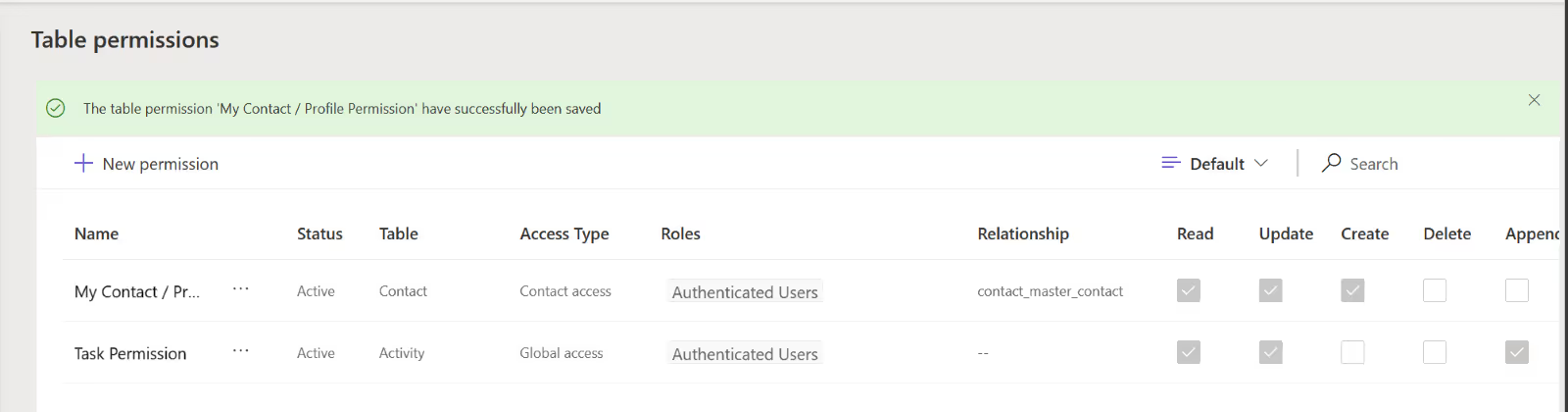
Can external users engage with my team by creating data that can be actioned by my employees directly?
Yes, Power Pages allows you to configure permissions for anonymous and authenticated users to both read data from and write data to your Dataverse environment.
Can Power Pages allow external users to converse with an agent or a bot to solve a problem or answer a question?
Yes, Power Pages integrates directly with Power Virtual Agents within the Power Platform. This enables you to use AI or prescriptive logic to handle and respond to the request of an external user.
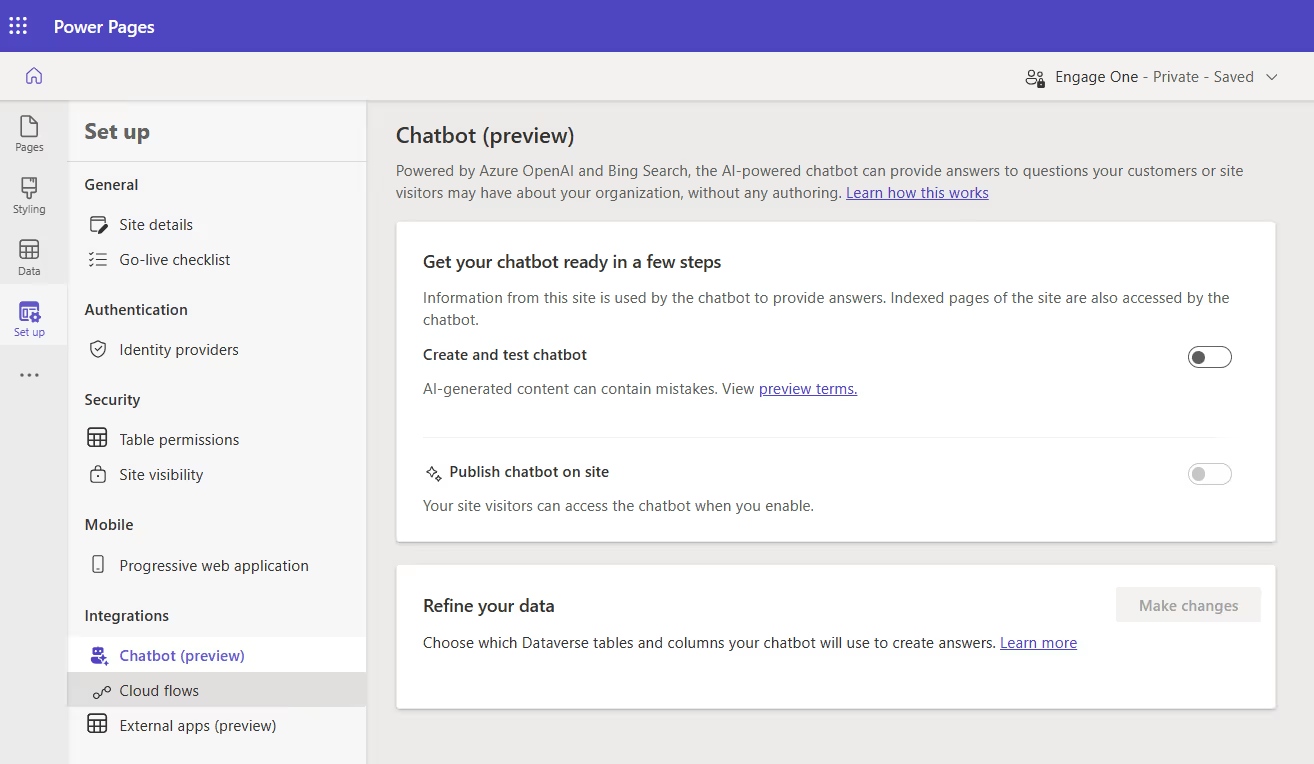
Can I process payments through a Power Pages application?
Yes, because Power Pages allows for customization you can call a payment service like Stripe by adding custom JavaScript to a button on your form.
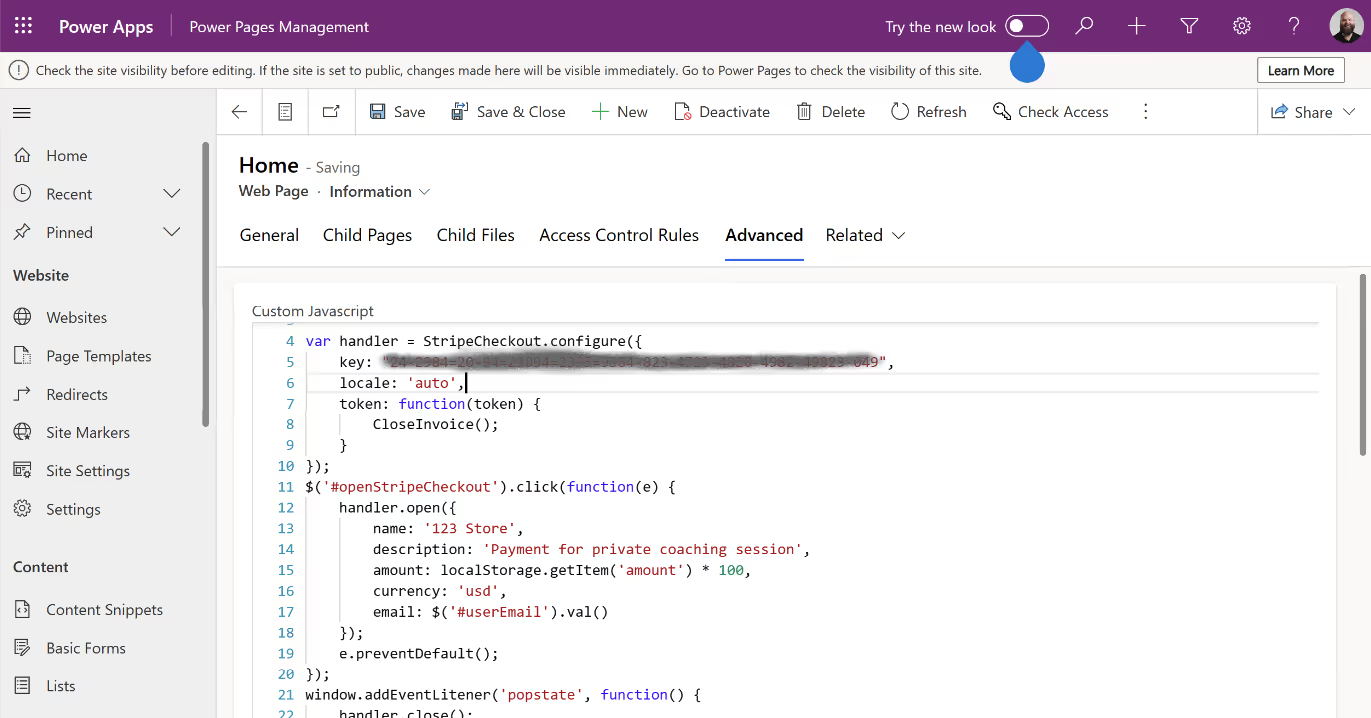
Can I create content that can be viewed anonymously?
Yes, Power Pages content can be viewed anonymously and by authenticated users. In fact, the same Power Pages application can have anonymous content available to the masses along with content secured for authenticated users.
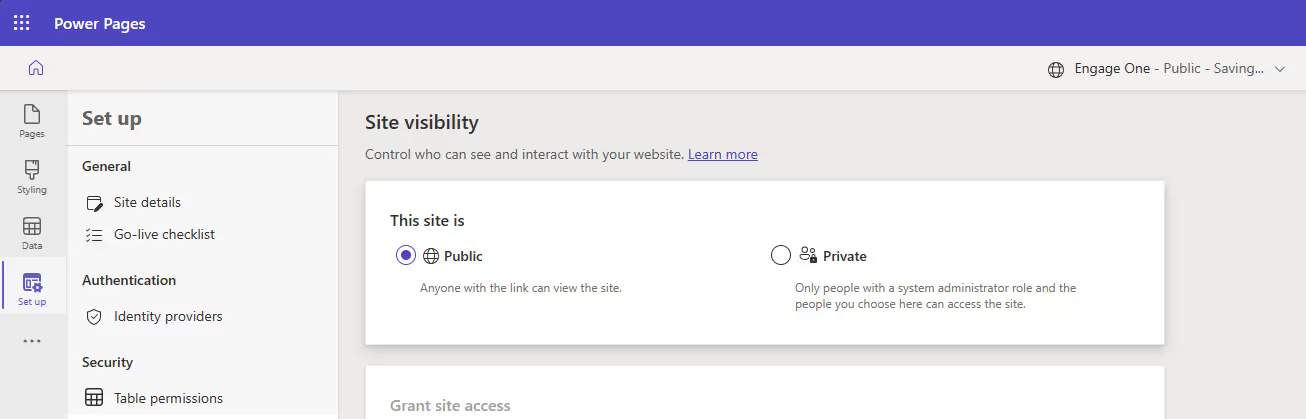
Does Power Pages facilitate self-service profile creation and management?
Yes, features like registration, password resets, confirming email address, and profile management can be enabled and customized depending on your scenario.
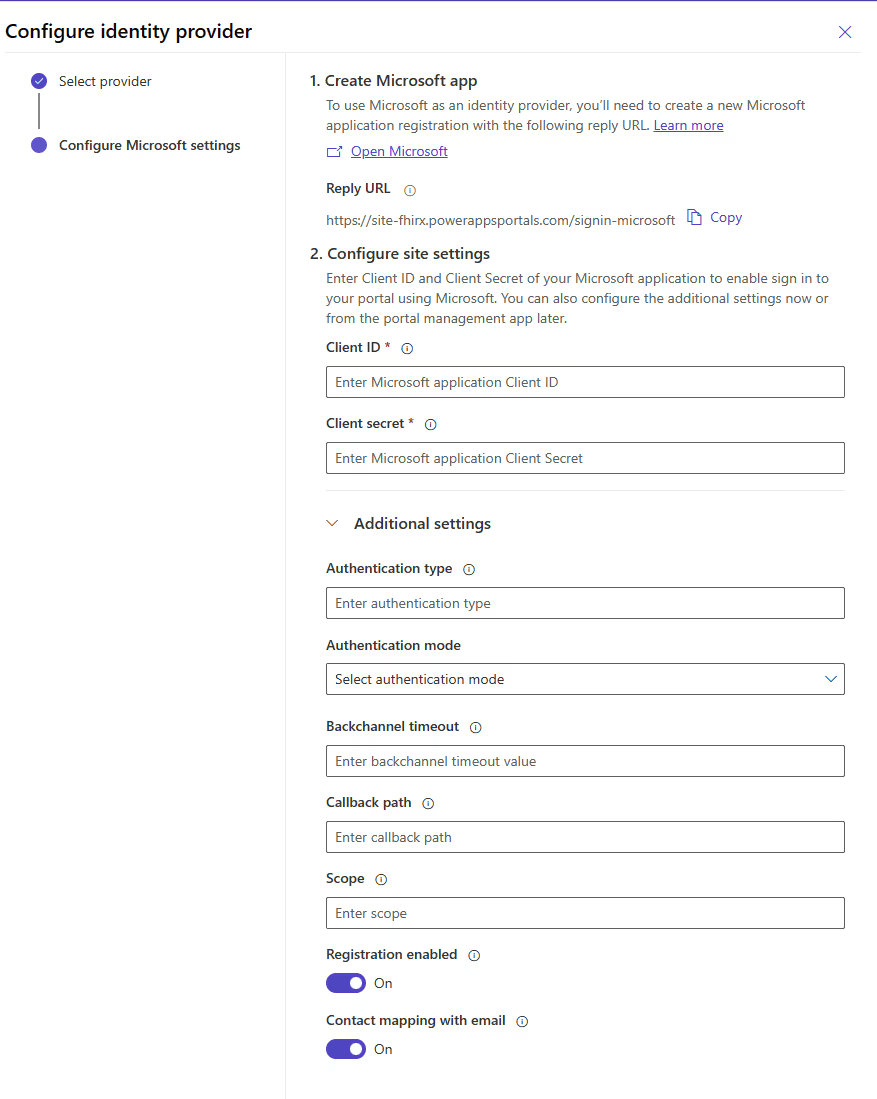
Can I control who has access to specific data?
Yes, you can invite users to your portal who exist as contacts within your Dataverse environment. You can also control registration by enabling open registration and / or invitation-based registration.
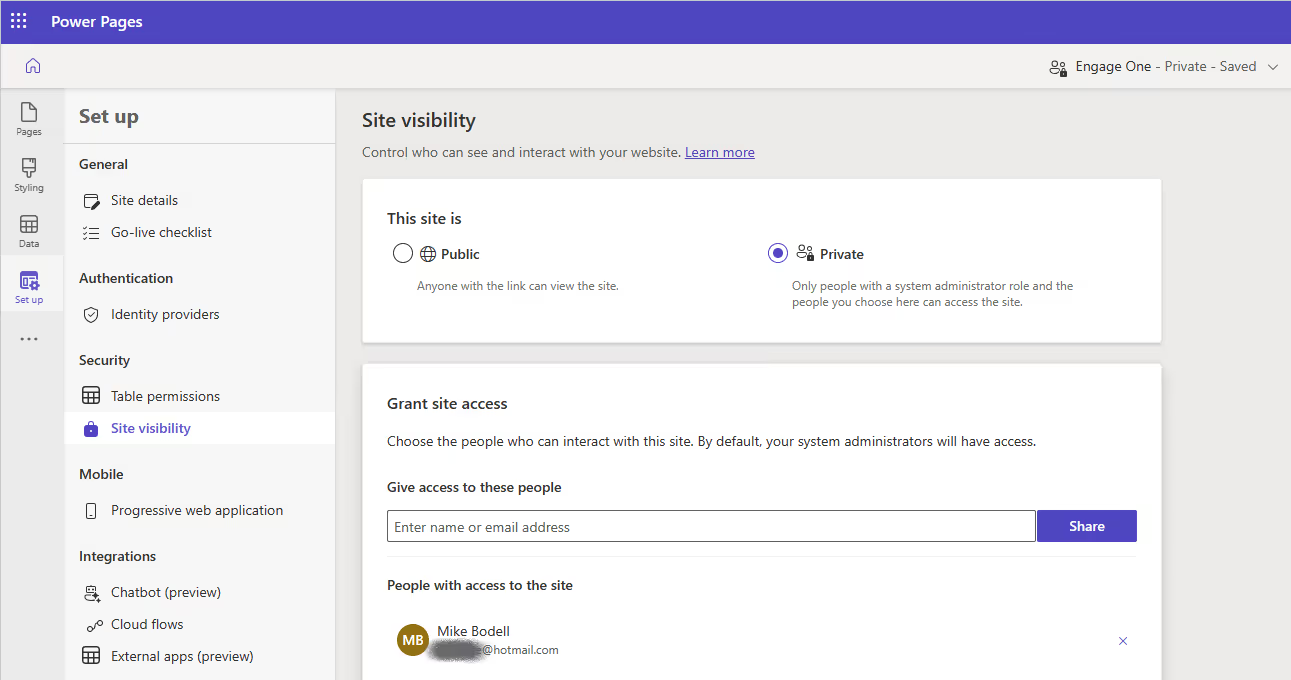
Can I apply my brand to a Power Pages application?
Yes, to start with, you can choose from one of the preset themes or start with a blank template. From there you can use the Styling menu in the Design Studio to customize the theme to meet your branding colors and standard. Style your Power Pages site | Microsoft Learn
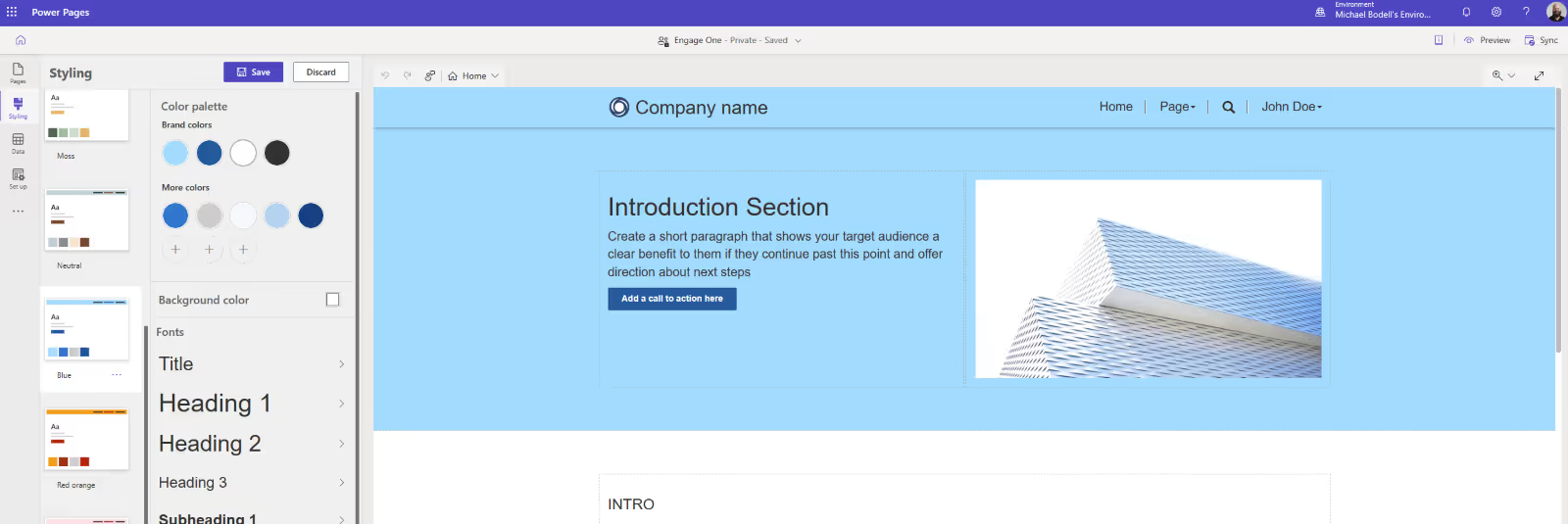
Do Power Pages applications work on desktop and mobile? Are they responsive?
Yes, both desktop and mobile are supported out of the box with Power Pages. When choosing a theme and/or template to start with you can preview what it will look like in both desktop and mobile. Additionally, sites can be enabled as Progressive Web Apps (PWAs) which facilitates a “native app like” look and feel.
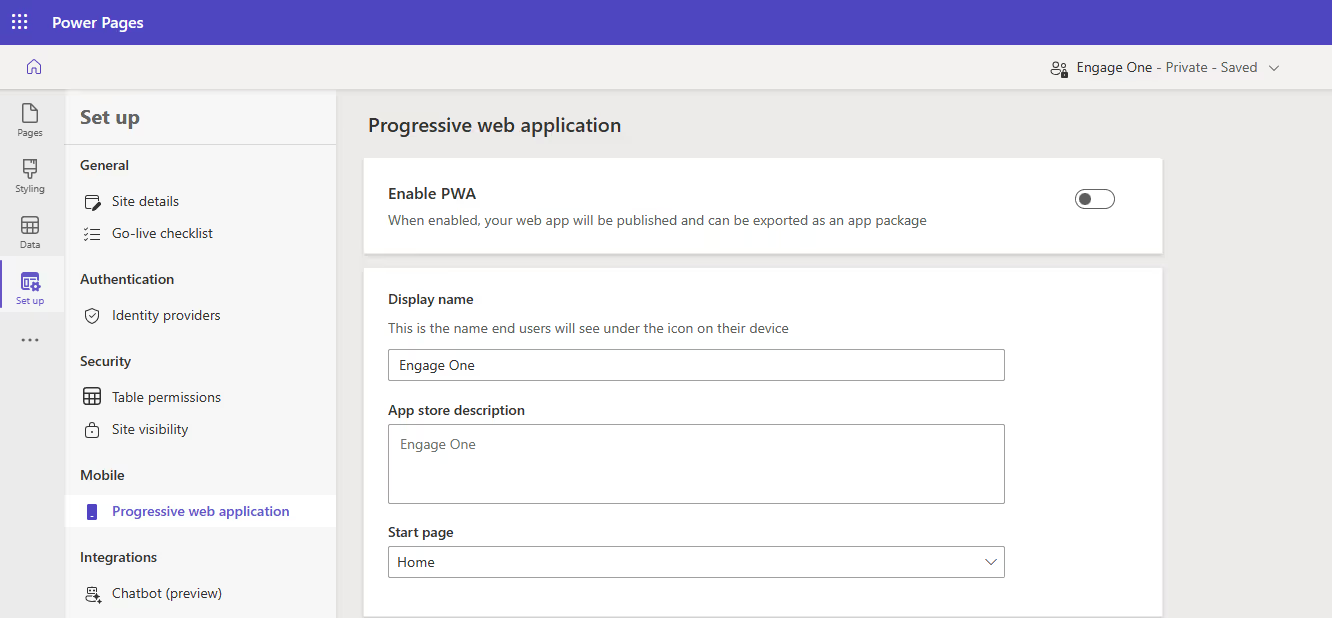
Can I create my corporate intranet using Power Pages?
Sure, but why would you want to? While Power Pages is cool and new, it is not a great tool for creating a corporate intranet. You should instead use a tool like SharePoint, which is designed to be easy to use by content creators and has many features that support internal communication, already in place.
Conclusion
Power Pages delivers a lot of capability in a no code / low code package. What used to require a full project team, now can be completed in a WYSIWYG tool by someone who understands your organization and processes.
Whether you’ve already embarked on the journey and you’re wondering if Power Pages is the next leg, or you’re just trying to evaluate stepping out into the M365 landscape, and you’re wondering how far it might take you, I hope this article helps orient you to the possibilities and the important things to consider to get started on the right path.







.jpg)






