.jpg)

The Power Platform - An Essential in the Lean Toolkit
Discover how combining Lean principles with Microsoft Power Platform can transform messy workflows into streamlined, error-proof systems in today’s blog ⬇️


Copilot Lied to Me? Real Talk on AI in Power Platform
Developers used to rely on search engines and keywords. Now, it’s all about prompts and AI. But when the AI gets it wrong, who do you trust? Let's find out in today's blog ⬇️


How to Systemize Business Processes for Growth
Wondering how to tell if a task is just a one-time thing or something that needs a real process? Mike breaks it down in this blog, plus how Microsoft 365 tools can help you build systems that actually scale.
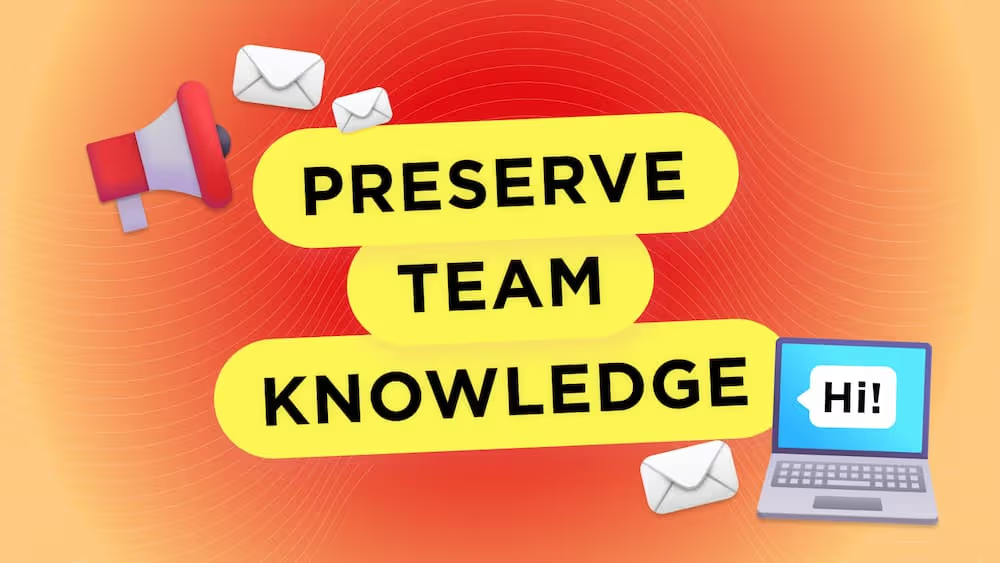

Get Out of the DMs: A Better Way to Communicate at Work
If your team is still defaulting to DMs, you're not just missing messages, you're missing opportunities to build trust, preserve knowledge, and keep work moving. Let's see how to fix that ⬇️


The #1 Workplace Strategy Mistake that Leaders Make (And How to Fix It)
Most business leaders don’t realize they’re letting important knowledge slip through the cracks — this blog will help you spot the problem, shift your mindset, and set up a system that keeps your team’s know-how from disappearing.


Copilot in the Power Platform: What Works and What Needs Work
Explore how Copilot simplifies app building, automates workflows, and streamlines deployments in the Power Platform, while exploring its current limitations in today's blog ⬇️


Going From Low to Pro: Applying Key Software Design Principles in the Power Platform
Unlock the power of citizen development with no-code platforms, but avoid chaos by mastering the Single Responsibility Principle (SRP) for efficient app creation in today’s blog 💡
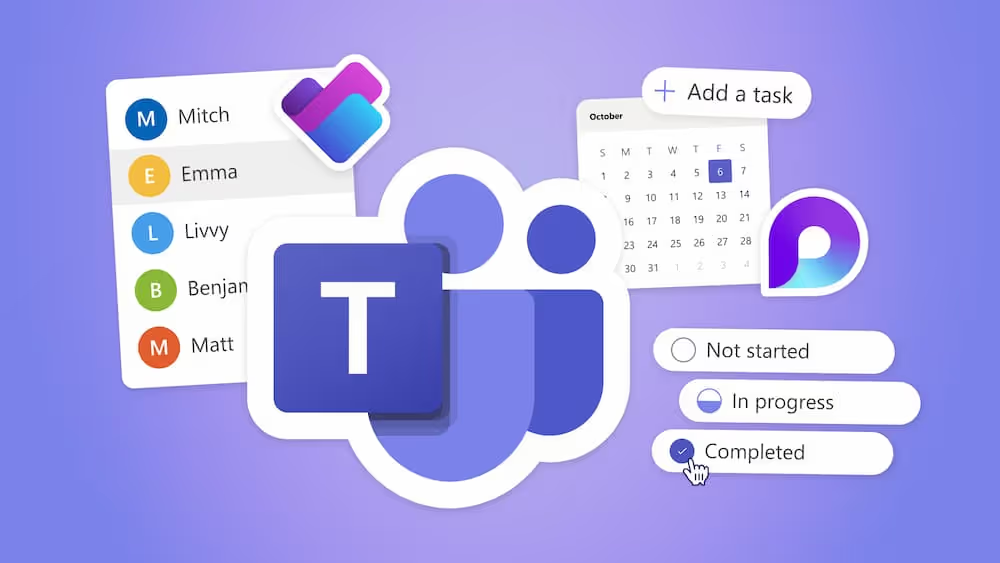

How to Set Up Microsoft Teams for Project Management: A Step-by-Step Guide
Ready to level up your project management? In today’s blog, I’ll show you how to set up Microsoft Teams to keep your team organized, on track, and working smoothly 👍


How to Make Sure Your Intranet Thrives
If you want your intranet to be more than just a placeholder, building a solid team and creating a collaborative space are key — check this blog out for some easy ways to make your intranet thrive!

.png)




.jpg)

.jpg)




.avif)

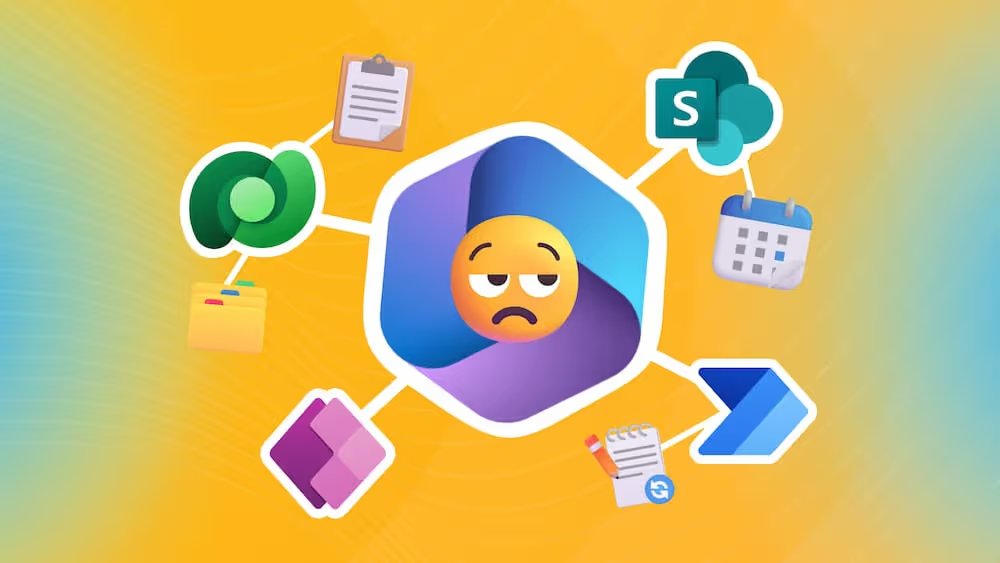



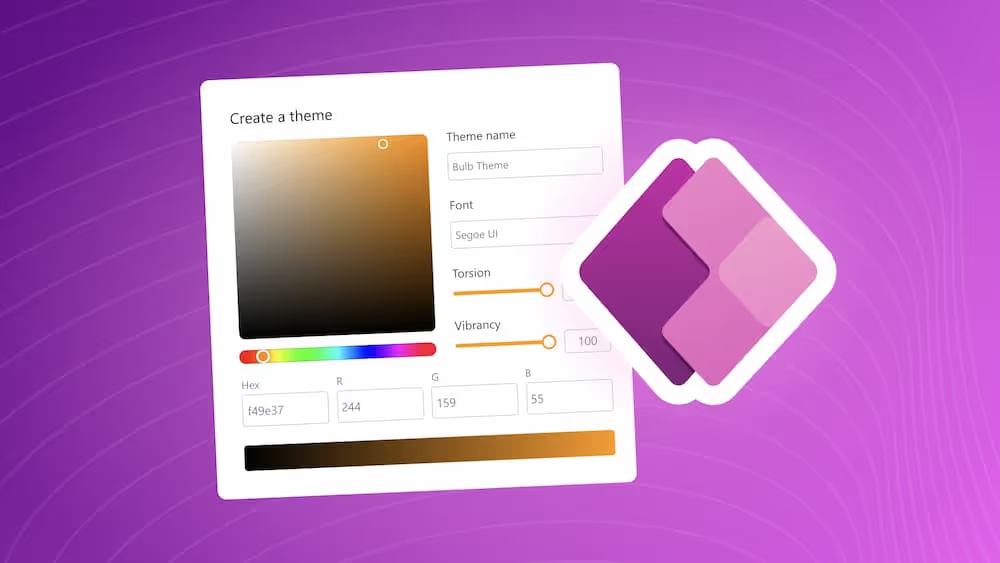

.avif)
.avif)







