Two Big Changes in Microsoft Teams You Should Know About
Two changes in Microsoft Teams are quietly reshaping how people collaborate and they might just shift your Slack vs. Teams decision. See how in Mitch's blog 👀
Things are Changing
Microsoft changes stuff ALL THE TIME. And when tools feel like they're changing all the time, it can be a headache. You log in one day and things look different. You’re not sure where your stuff went. And if you don’t understand the intent behind the change, it can feel like chaos.
Microsoft’s latest updates to Teams are all about streamlining communication and making the tool more flexible. But you might be bothered initially. So, I want to talk through the changes, because I think they're the best updates to come in a long time. But to really benefit from them, you need to understand what’s changing, why it’s happening, and how to make it work for your team.
Let's dig into the first one.
Change #1: Unified Chat + Channel View
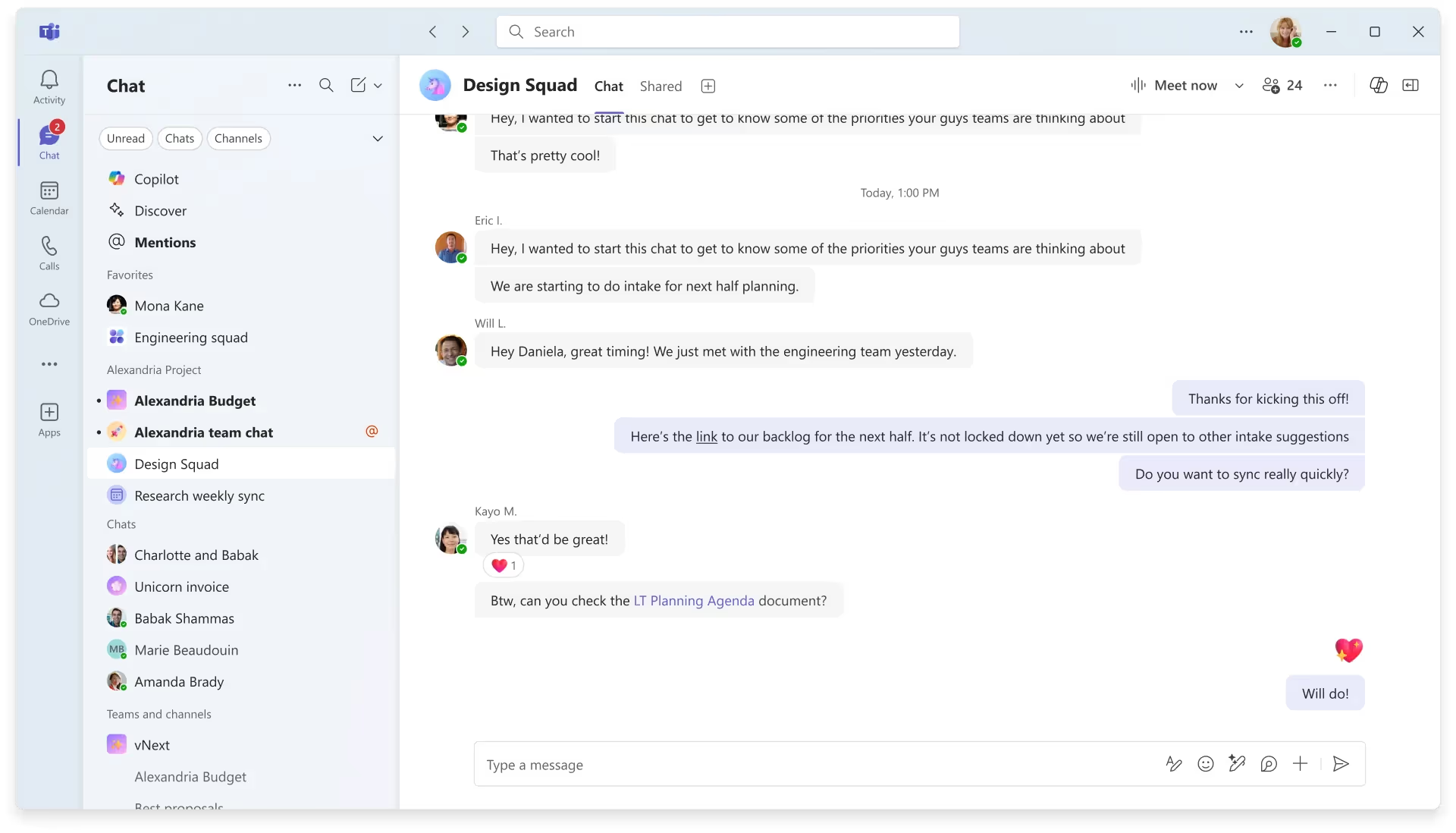
What’s Changing
So, the first big change is something you might’ve already seen. Microsoft has combined the Chat and Teams tabs into a single conversation list. Instead of having a separate tab for Chats and another for Teams, it defaults to all-in-one feed now.
You’ll see your channels and chats living side by side. It’s kind of like one big stream of communication. And yeah, it might feel a little weird at first.
Why It’s Happening
Microsoft’s design team had a big task here. They wanted to reduce context switching (jumping between chats and channels) and bring everything into one place. Their goal was to simplify things and give users a flexible system that works for different styles of collaboration.
They probably said internally, “Let’s stop giving people two places to go and just give them one.” And honestly, that makes sense.
Why It’s Tricky
Here’s the thing: if your team is chat-heavy, this change is probably going to feel great. Everything’s right there. But if your team relies on channels for structured communication, it might feel noisy. Meeting chats, ad-hoc threads, etc. - they all show up in the same space, and that can clutter things.
We’ve seen this play out. When chats and channels start to intertwine, it can get confusing. You lose your place. Chats start to feel like they have equal priority to channels, and that’s a big no-no in our book. (We talk about this a lot in our 365 Foundations course.)
What’s Good
Now, let’s talk about the good stuff.

One of the nicest features introduced with this change is sections. You can create custom groupings for your chats and channels. For example, I’ve got:
- Top Priority: Channels I need to pay attention to immediately.
- Clients: Conversations about client work, both internal and external.
- Internal: Team-based stuff like standups and internal discussions.
- Low Priority: Things I want to be aware of but don’t need to check constantly.
This lets you organize your workspace in a way that makes sense for you. And if you hate the new layout? You can switch back. Just go to the chat tab, hit “Customize View,” and choose “Separate” instead of “Combined.”

How to Adapt
Here’s my advice:
- Reinforce norms: Make sure your team knows what goes in chat vs. channel (push them to channels 😉).
- Use favorites and sections: Declutter your space and highlight what matters.
- Consider reverting: If your team thrives on channel structure, the old layout might still be best.
My Choice
I ended up rolling back to the separate structure. I didn't like seeing the chats intertwined with my channels. But rolling back revealed a big plus: You can now also create sections for your channels even when it's split out into the "Teams" tab. This is able to mirror my typical Slack configuration almost perfectly and is much more helpful than a huge list of Teams with channels underneath each one.
This change overall is likely to cause some confusion initially, but I think once the initial hump of training/onboarding is taken care of, Teams can be much more useful with this feature in place.
Let's move on to the second big change.

SELF ASSESSMENT
Is your business getting full value from your M365 subscription?
Billions of dollars are wasted each year on underused subscriptions. Take 3 minutes to find out where your tools are driving results, and where they’re holding you back.
Find Out Now

Is Team Communication Holding You Back?
Find Out in Just 2 Minutes.
Take our quick scorecard to uncover communication gaps and hidden barriers within your team.
Change #2: Chat-Style Channels with Optional Threads
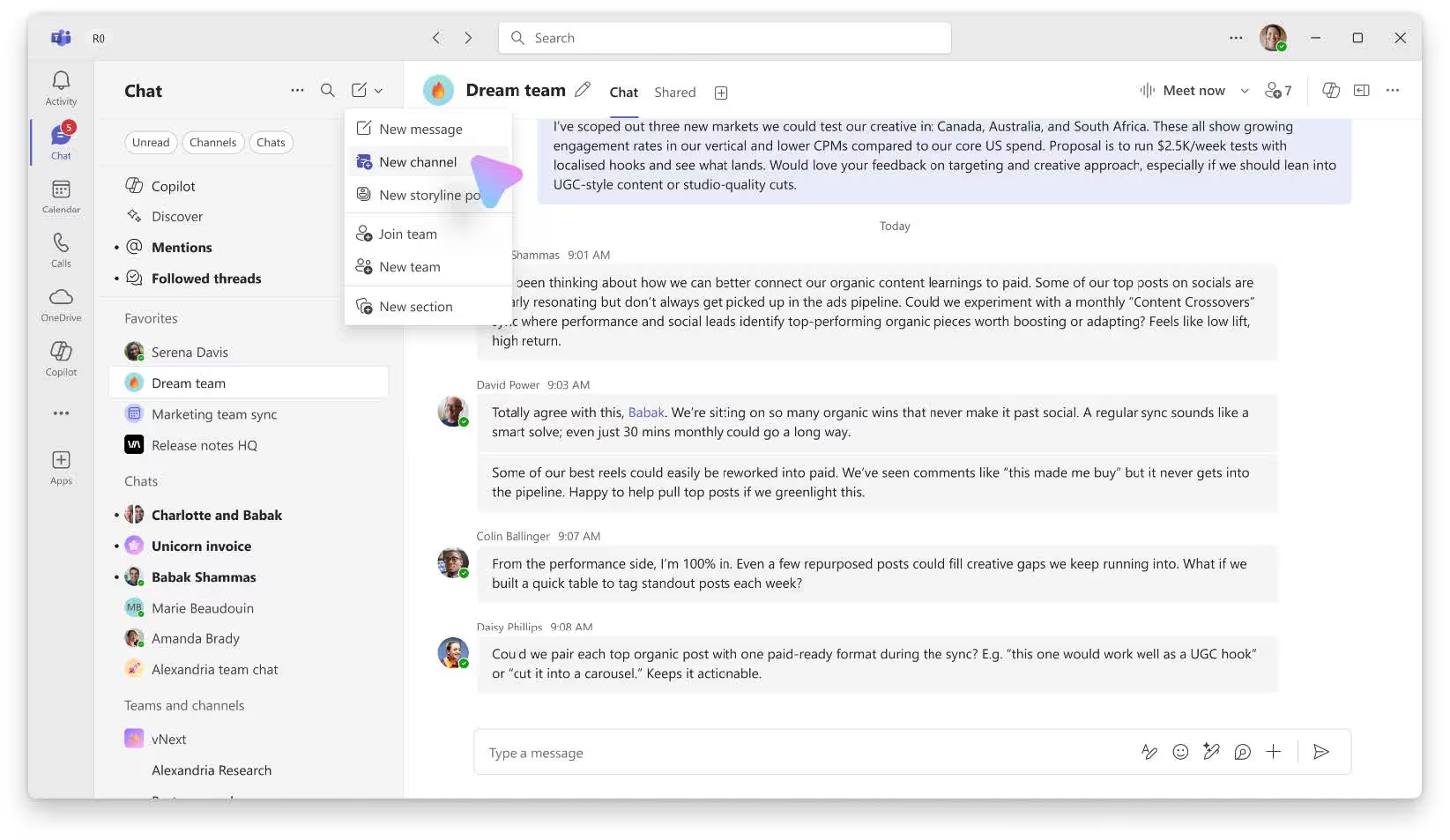
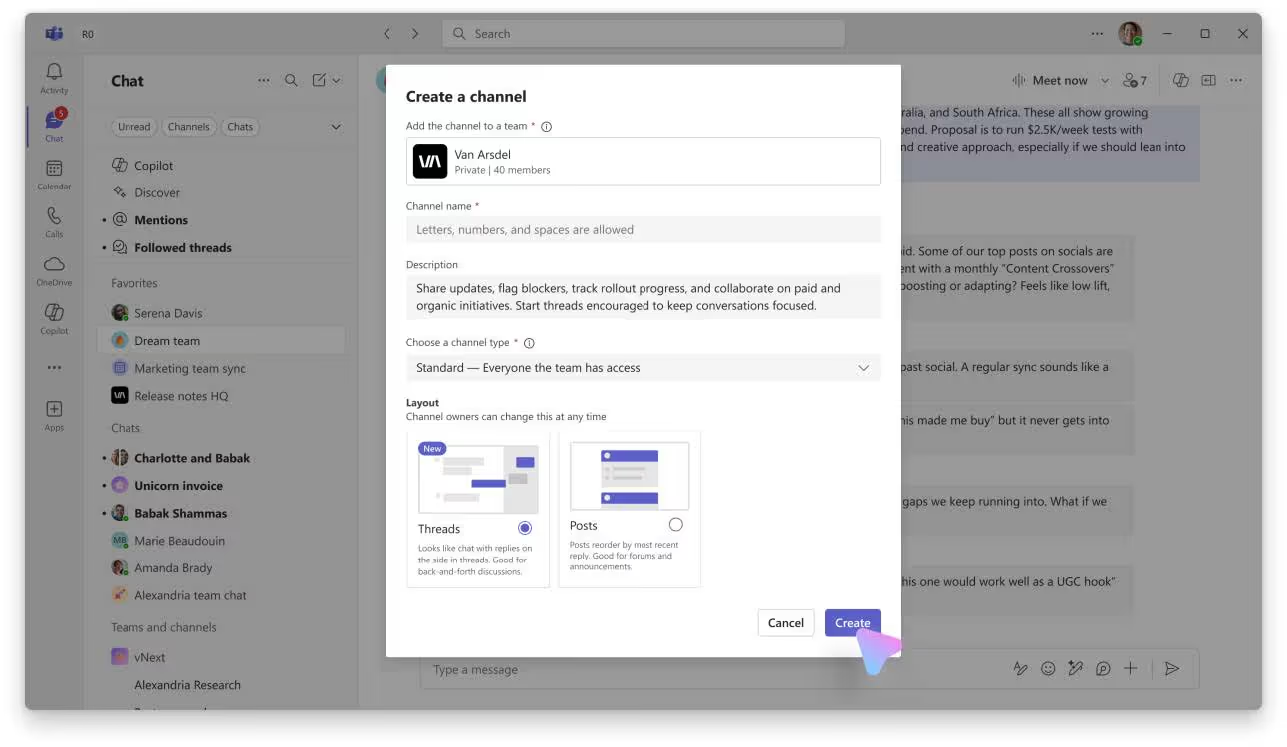
What’s Changing
This one’s exciting. Microsoft is rolling out chat-style channels. They call them “threaded conversations,” but I think of them as channels that feel more like chat.
Instead of starting a "formal" post with a subject line and starting a brand new "conversation", you can just type a message and send. It’s casual, it’s fast, and it lowers the barrier to communication. This is configured on a per-channel basis.
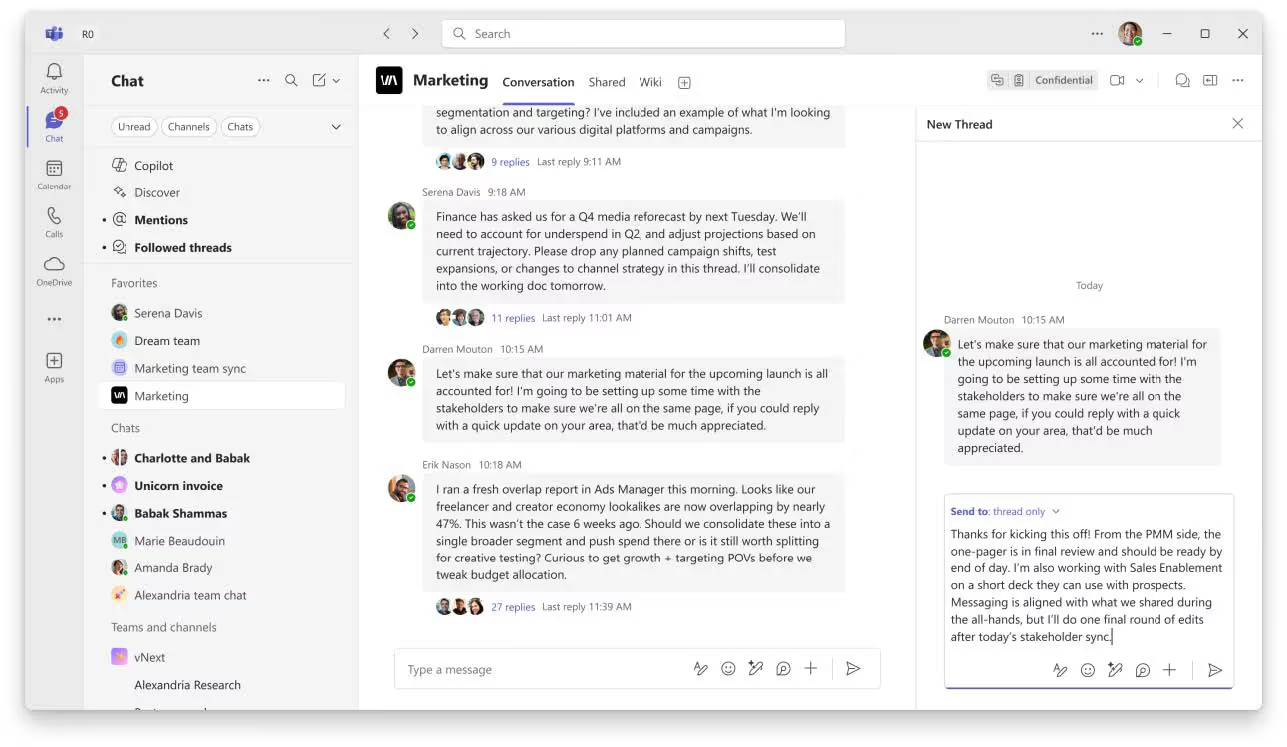
If you need to have a more in-depth conversation and don't want to "bother" the entire channel, you can start a thread from any particular message. This pops open a side pane where it almost feels like direct chats specifically on the topic of the initial message. You can have your back and forth in there to keep all the context in one place. Then, if you want to surface something from a thread into a channel, you can select an option to send the message "out" to the channel as well.

Why It’s a Good Idea
This change makes posting less intimidating. You don’t have to think, “Is this important enough to start a post?” You just type your message and go.
It encourages real-time collaboration and reflects how people actually communicate, like in Slack or Discord. It’s more natural, more fluid.
It feels like the right balance for someone like me. Easy to approach, but an option to go deeper in a thread if the conversation warrants it.
To be clear, I am not one to lean towards much of a "compliance" mindset 🙂. For those people, it could create some challenges:
Potential Challenges
It's not all sunshine. Flat streams of messages can bury information from previous threads. If people skip threading when it’s helpful, things get messy and noisy for those who have other things going on.
You might miss important context unless someone pins it or surfaces it to the main channel. So yeah, it’s a trade-off.
Also all the conversations might not be 100% perfectly structured and nested within their contexts (it's Matt Dressel's nightmare).
People will do things wrong. They will post outside of a thread when they shouldn't be. But give them a gentle redirection and start building the right habits.
Tips for Teams
Here’s how we’re approaching it:
- Thread when you anticipate more than one reply: That’s our simple rule.
- Pin important takeaways: Don’t let key info get lost.
- Model good habits: Leaders go first. Show your team how it’s done.
You’ll also be able to see all your threads in one place using the “Followed Threads” button. It’s a cleaner way to keep track of ongoing conversations without hunting through channels.
Final Thoughts & Next Steps
These two features - Unified Chat + Channel View and Chat-Style Channels - are the most Slack-like updates Teams has ever seen. They’re not perfect, but they definitely level the playing field.
If you’re already using Teams, explore these features. They’re a big quality-of-life upgrade. And if you’re still deciding between Slack and Teams, these changes might tip the scales.
When we originally chose Slack, it was because Teams felt immature. But now? These updates make Teams feel grown up. The cost of switching is still real, but the feature gap is closing fast.
📌 Bonus: Want to Go Deeper?
Before you go, we’ve got a course called 365 Foundations that helps teams get aligned on how to use Microsoft 365 tools effectively. It’s available now, and there’s a free preview at https://bulb.digital/365. We consider it a prerequisite for anyone we work with, so check it out!

.avif)













