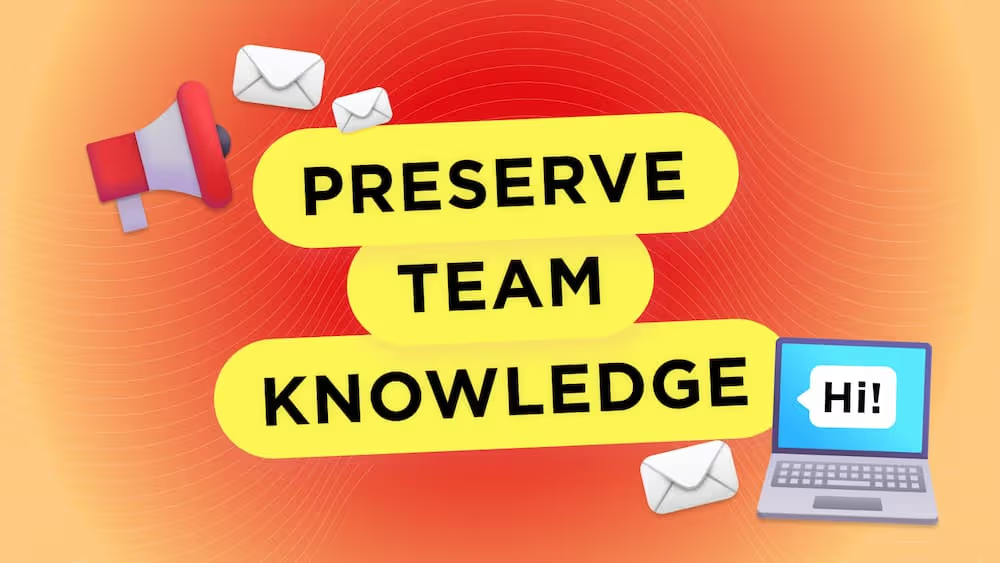The Bulb Culture Evolution:
Intro to the World of Mechanical Keyboards
We believe you simply can't appreciate how this tool can improve your work experience until you’ve used one. We're happy to provide insight into the tools that we love to use!
What is a mechanical keyboard?
When you hear mechanical keyboard, the first thing that probably comes to mind, is either a massive glowing gamer station or a gimmicky fake typewriter replica. We’re happy to try to disprove those stereotypes, and provide insight into our team’s efforts towards choosing mechanical keyboards while creating a workspace that keeps us happy and productive.
Mechanical keyboards are comprised of high quality components including spring activated switches, keys, and frames. You can choose the style of base, type of switches, types and colors of keys, and the layout of the keys. All these features allow the user to create the look and feel they prefer.
Features and Decision Making
We turned to Raleigh to provide insight into his decision making process. He went through a lot of different keyboards and switches until he got his most recent and favorite keyboard. The main aspects he considered when choosing a mechanical keyboard were the switches and the layout.
"Personally, as I've gotten deeper in my career (as a developer), my preferences for what I look for in a keyboard, have evolved." - Raleigh
He started out with a 10 keyless keyboard with red switches, but missed the tactile feel and found that he made more mistakes. Red switches were great for playing computer games since the keys were easy to press without any tactile feel or resistance. However, at work, he went with brown switches with the tactile feel. He also started to experiment with different layouts. All of this leading to him finding his optimal keyboard setup.
Switches
- Two considerations when it comes to switches, are the tactile feel and the amount of pressure it takes for you to press the key down.
- Red switches are the only cherry branded switches without a tactile bump when the actual key is pressed. The only thing you feel is when the key bottoms out.
- Brown switches (Zellios are similar) have a tactile bump when the key is actuated, so you can tell when the computer will register the press. There is no extra clicking sound to these keys, the only thing you would hear is the key bottoming out.
- Blue switches have a tactile bump when the key is actuated but they also have an audible click when the key is registered by the computer. Some people consider this to be too loud and prefer brown because, other than the click, they are the same.
Layout
- This is a big one, you really need to consider what keys you want to have on your keyboard on a day to day basis, or if you are ok with using hotkeys to hit specific keys.
- Sometimes removing keys, such as arrow keys, will turn out to be your preference. It's common for arrow keys to become integrated into different areas of the keyboard, so instead of having to move your entire hand off from the home row keys, you will be able to hit a function key, then use WASD as your arrow keys. W turns into the up key, A to left, S to down and D to right. This can make it easier for you to use the keys quickly and can improve your typing speed.

SELF ASSESSMENT
Is your business getting full value from your M365 subscription?
Billions of dollars are wasted each year on underused subscriptions. Take 3 minutes to find out where your tools are driving results, and where they’re holding you back.
Find Out Now

Is Team Communication Holding You Back?
Find Out in Just 2 Minutes.
Take our quick scorecard to uncover communication gaps and hidden barriers within your team.
What is Our Team Using?
- Polaris - A 60% keyboard with Zilent 67g switches, KAT Milkshake Keycaps
- KBD75 - A 75% keyboard without a numberpad with Zealios 67g switches
- HHKB Professional 2 - A 60% keyboard with control key and caps lock key swapped and using Topre switches
- MagicForce 68 - With no function keys (integrated into the numbers) and no number pad with Cherry MX Blue switches
- Leopold FC660M - 60% keyboard with Cherry MX Brown switches and blue and grey keycaps
- WASD - 10 Keyless (no numeric keypad) blank PBT keycaps with Cherry MX Brown switches
- Razer Blackwidow - Full size with Razer Green switches
"I found that the HHKB was my favorite small keyboard, while the 75% keyboard stood out because it has the function and arrow keys, along with full programmability." - Raleigh
User Experience
We have developers, designers, project managers, operations, and content specialists who are all doing different types of work, but all of which are focused on providing value for customers.
As everyday users of technology, we have to acknowledge the physical part of the digital work we do. How we interact with our equipment or tools, and how the details involved in personalization can be very impactful on our outcomes and health. In the case of keyboards and writing code, the switches, key resistance, types and colors of keys, and back drop color are all details that can lead to both improved productivity and mood.
When you take the time to configure a keyboard, you have the satisfaction of using something you constructed. You know your space and tools meet your needs and you’ll ultimately enjoy your work more because of it.
Community & Culture
One of the most surprising unknowns about mechanical keyboards that has drawn us in, is the vast online community that surrounds this tool. There are many outlets including Reddit, forums, groups, and websites that are dedicated to sharing new products, information, and images of mechanical keyboards.
In our studio, everyone who has one, even those that have chosen the more standard leaning Apple or Logitech models, can contribute to discussions on why their chosen product works best for them. They can also share ideas or thoughts on the intricacies of what influences decisions and preferences. The shared interest in the pieces that make up this essential tool is something that is fun, interesting, and has become something our team can rally around!
Quality Tools = Quality Work
We are dedicated to building the best products and doing great work for our clients, and a major aspect of that is to have quality tools to support our approach.

.avif)





.jpg)