How To Schedule SharePoint Content for Future Publishing
We’ve been waiting for the ability to schedule SharePoint content in the modern experience, and the functionality has finally been released from Microsoft! Here’s your guide to scheduling content for future publishing in SharePoint.
Quick Overview
Microsoft has released scheduled publishing for SharePoint Sites in the modern experience. This new functionality has been rolling out to organizations gradually for the past few months. You may have experience with scheduled publishing available in the classic experience, but we haven't had this functionality in modern until now. If you have content to post but aren't ready yet, you can select a time in the future for the news to "go live." Some potential use-cases for this feature:
- If you regularly post news updates but will be out of office, you can draft and schedule your content to go live the appropriate date and time when you're gone
- If there are particular times of day for your content to be posted that best capture the attention of your audience
- If you're creating content surrounding the release of an announcement which is time-sensitive
Getting Started: How-to guide
To utilize this feature, the site owner must first enable it from the Pages library:
- Click `Scheduling` from the pages library at the top of the site:
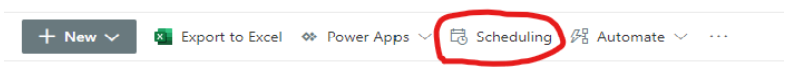
- Toggle Enable Scheduling to `On`
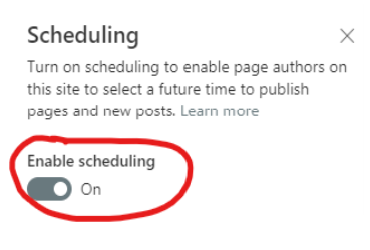
Scheduling Pages
Once scheduling is enabled, you can schedule publishing of a page with the following steps:
- While viewing the page you want to schedule, select the `Page Details` gear.
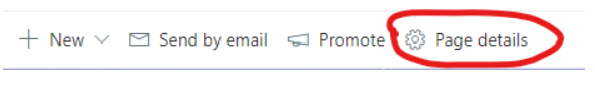
- Under `Scheduling`, click the toggle to move it to the `On` position, this will allow you to choose a date and time in the calendar. You can return to this section to edit or remove scheduling at anytime.
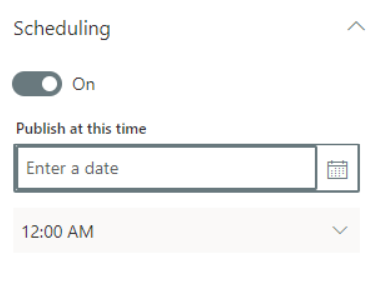
- You must hit the `Schedule` button on the top right of the page to actually schedule your page. If you have the information in the site page details but do not hit this button, it will not publish.
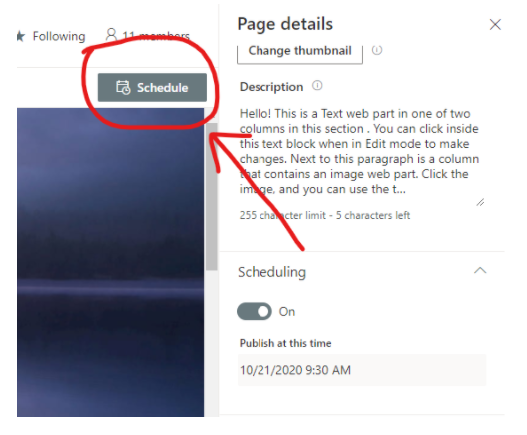
Important: If you need to edit a scheduled page to update the content or change the scheduled time and date, you must schedule the page again by selecting `Schedule`. If you don't do this, the page will not publish at any time.
Reviewing scheduled content
You can also review scheduled pages from the Pages Library.
- From the pages library, select the page you want to schedule
- In the command bar, select the `I` (information icon)
- To schedule the selected page, complete the form by selecting a date and time
- Select `Schedule` from the command bar
Working with page approvals
Scheduling can work in conjunction with page approvals. If page approval is set up for a site, and an author schedules a page or news post for publish, the page must first be approved.
- After the page is approved, the page is published at the scheduled date and time.
- If the page is approved at a time later than the scheduled time, it publishes immediately upon approval.
- If the page is not approved, it is not published.

SELF ASSESSMENT
Is your business getting full value from your M365 subscription?
Billions of dollars are wasted each year on underused subscriptions. Take 3 minutes to find out where your tools are driving results, and where they’re holding you back.
Find Out Now

Is Team Communication Holding You Back?
Find Out in Just 2 Minutes.
Take our quick scorecard to uncover communication gaps and hidden barriers within your team.

.avif)





.jpg)







