Intro to Viva
Intro to Microsoft Viva Connections
What’s better than an organization that is informed and engaged? Viva Connections is a new tab that can be added to Microsoft Teams, aimed to surface all the latest news and conversations personalized to the user.
What is Viva Connections?

Viva connections is an app that can be added from the Teams Admin Center that brings your organization's intranet to the front and center of the Teams app. You can display a custom icon and title in the left navigation bar to give quick access to the home site of your intranet. If you're not familiar with home sites, Microsoft recommends that you set one up in order to prepare for Viva Connections. Having this integration allows you to do a few important things including:
- Highlight specific resources by using your intranet's global navigation, and give personalized content like frequently accessed sites and news.

- Use your intranet within Teams
- Search for content that lives on your intranet right within the Teams search bar

- Share content quickly with the contextual actions added to the header bar depending on the content being viewed
Is this just a rebranding of the Home Site App in Teams?
At the moment, it seems so. With Microsoft branding this as an "employee experience platform", they will be adding a lot more features to the platform including dashboard and feed webparts to create a more personalized experience on your intranet, and that as a whole will continue to be branded as "Viva Connections".
Who can benefit from Connections?
Leadership
Leadership often has a desire to have a finger on the pulse of an organization and feel connected to all team members. Connections serves as a place to cut through the noise and elevate their messages to the top of team member’s feeds to make sure they see them. It also allows you to build a more inclusive culture with its integration to Yammer communities, empowering team members to share their thoughts and ideas.
Employees

With so many employees being remote now, it’s important to note that Connections comes with a great mobile view with a tab for a dashboard personalized to you, a feed of recent news, and resources you may want to keep close. With Connections being a part of Microsoft Teams, it’s only a click away from the channels and chats you’re already using every day.
IT
There’s a lot of smarts behind this tool, so it can be really helpful to IT folks. It can leverage all the Azure Active Directory groups to focus company news to the right team members. With as many apps, computers, and networks as IT needs to manage, Microsoft makes Connections easy by building it right into Teams. This saves IT from the setup and support headaches of trying to help everyone get something new from the “download center”. They can also sleep peacefully relying on their existing security for Office 365, since Connections is an extension of that.
It’s free with your subscription!
Good stuff. Viva Connections will be available to all customers as part of their existing M365 license. Viva Connections has officially been launched in the desktop version of Teams, with the mobile version launching in the summer of 2021, so you should go give it a try! At the time of writing, it requires running of a simple PowerShell script on your tenant to make the app available in Teams. You can find the instructions of how to deploy that here.
Coming soon, next will be a deeper look into Viva Topics!

SELF ASSESSMENT
Is your business getting full value from your M365 subscription?
Billions of dollars are wasted each year on underused subscriptions. Take 3 minutes to find out where your tools are driving results, and where they’re holding you back.
Find Out Now

Is Team Communication Holding You Back?
Find Out in Just 2 Minutes.
Take our quick scorecard to uncover communication gaps and hidden barriers within your team.

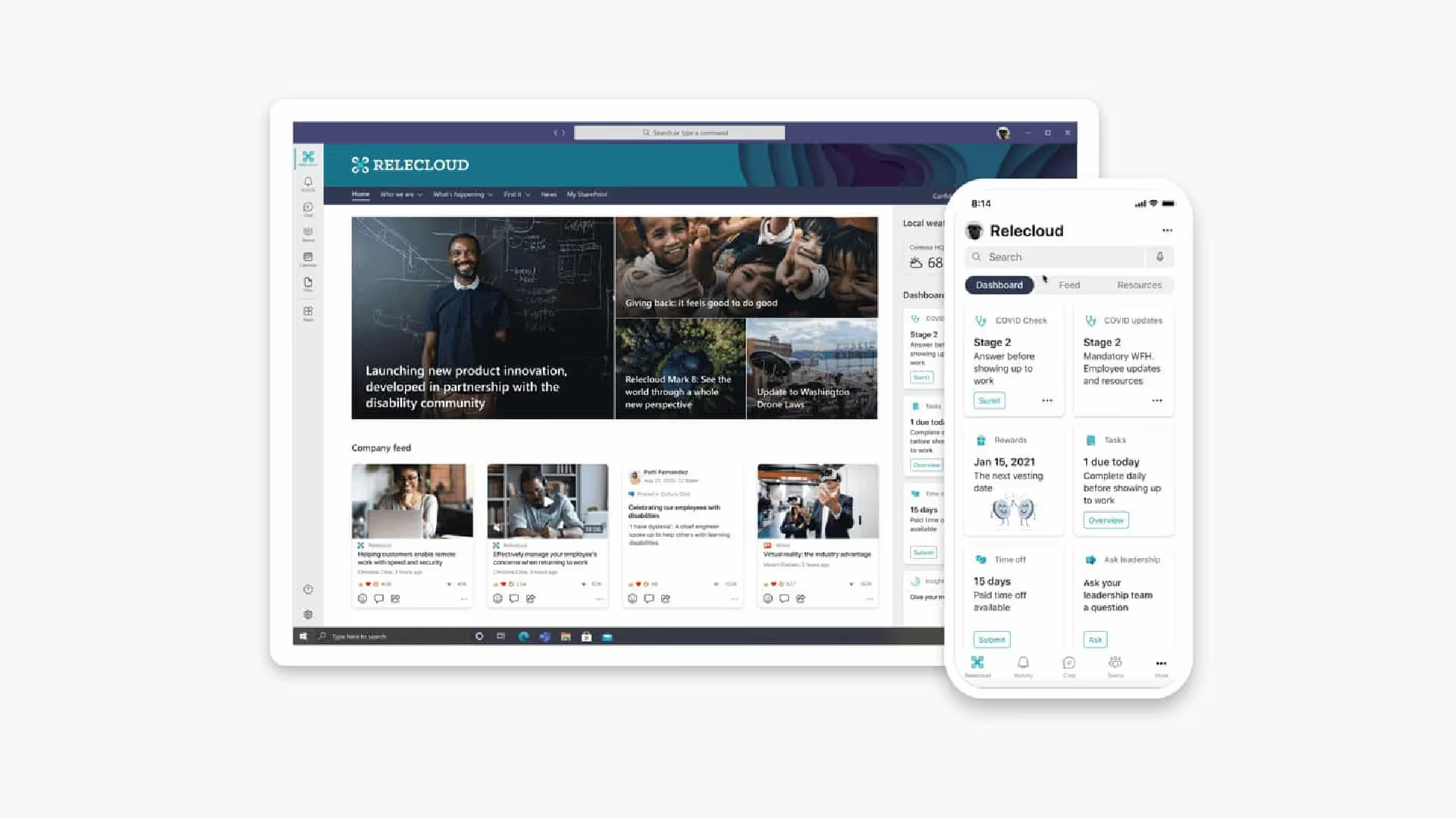





.jpg)







