How Teams Channels Will Improve Your Work Experience
Utilizing Channels within Teams is pivotal to making your organization a happier, more productive place! Here are a few insights as to how Microsoft Teams Channels will improve your work experience.
Microsoft has been releasing new features and capabilities to Teams like rapid fire in 2020. Teams are now a full-service hub for teamwork within Office 365 and serves as a shared workspace for all communication, files, meetings, and apps.
Organization
Getting organized is the first step to enable employees to feel on top of their workload. Teams channels serve as an effective tool for getting organized at work. Channels can be organized by topic, department, project, or any other category that works for you. Starting a conversation in a channel means that the conversation is automatically categorized. This means coworkers can immediately access the context surrounding conversations and immediately feel up to speed. You can even organize employee interests or hobbies outside of the office into channels and allow deeper connections among team members.
Channels allow for further organization by the use of tabs. Tabs allow users to access services and content in a dedicated space within an already established channel. They are channel-specific, meaning each channel could potentially have a different tab setup. The members of a channel can access tools, data, and applications via tabs and have conversations about those things without ever leaving the channel. Permissions are a breeze when adding tabs because those tabs will inherit the permissions of the channel. For example, if your channel is for a project you are managing in Microsoft Planner, you can add the planner task board as a tab. Additionally, you can add a OneNote Notebook as a tab. This allows your team to seamlessly view project status, their assigned tasks, and refer to the project notes all without leaving the Teams channel. By leveraging tabs, your team will gain a holistic view of the channel you are working in and benefit from a streamlined workflow.

Collaboration
Storing files in the “files” tab of Teams channels allows you, and other members of the Team, to always have access to relevant documents (Word, Excel, PowerPoint, and other document types). Documents are saved in real-time, eliminating any issues with people accessing previous versions. Members of channels can collaborate on the files stored in the files tab, seeing each other’s changes as they happen, and giving updates to the other members by starting a conversation directing them to the document. You can also use channels to start a Teams meeting instantly, without having to worry about manually scheduling and inviting individuals. Using the “meet now” function in a channel will automatically invite all members of that channel. Alternatively, you can schedule a meeting from the channel and select invitees, this keeps notes and meetings documented within the channel for future reference. These conversations and collaborations all happen within the channel, which keeps information categorized and accessible.

Stay connected on-the-go
Download the Microsoft Teams app on your device and you’ll be kept in touch no matter where you are! The app gives you immediate, on-demand access to channels as well as the associated documents. The Teams app is very user-friendly, and the notifications are completely customizable for an experience that matches how you want to work while on-the-go. Change your status to let your coworkers know if you are busy, away, or available. You can also switch notifications off with one easy click if you don’t want to be bothered.

No more emails!
Stay connected with your team within channels, not by sending another email that may or not be seen. Channels streamline communication, but also serve as an easy reference for team members whether it be for task clarification or due dates. No more ignoring tasks because they were lost in an email!
Conclusion
Teams channels have the potential to drive a streamlined, efficient work experience for your organization. Channels enable groups of people to stop wasting time searching for information, to collaborate on files in real-time, and to have productive conversations about projects or tasks. Channels also serve as a great onboarding tool for new team members, as they are a one-stop-shop to host all of the information needed to get up to speed. The customizability of channels allows you to set them up in a way that is most valuable to your team. By making your channels more useable and valuable to your team, you’ll drive adoption, engagement, and an overall improved work experience!

SELF ASSESSMENT
Is your business getting full value from your M365 subscription?
Billions of dollars are wasted each year on underused subscriptions. Take 3 minutes to find out where your tools are driving results, and where they’re holding you back.
Find Out Now

Is Team Communication Holding You Back?
Find Out in Just 2 Minutes.
Take our quick scorecard to uncover communication gaps and hidden barriers within your team.

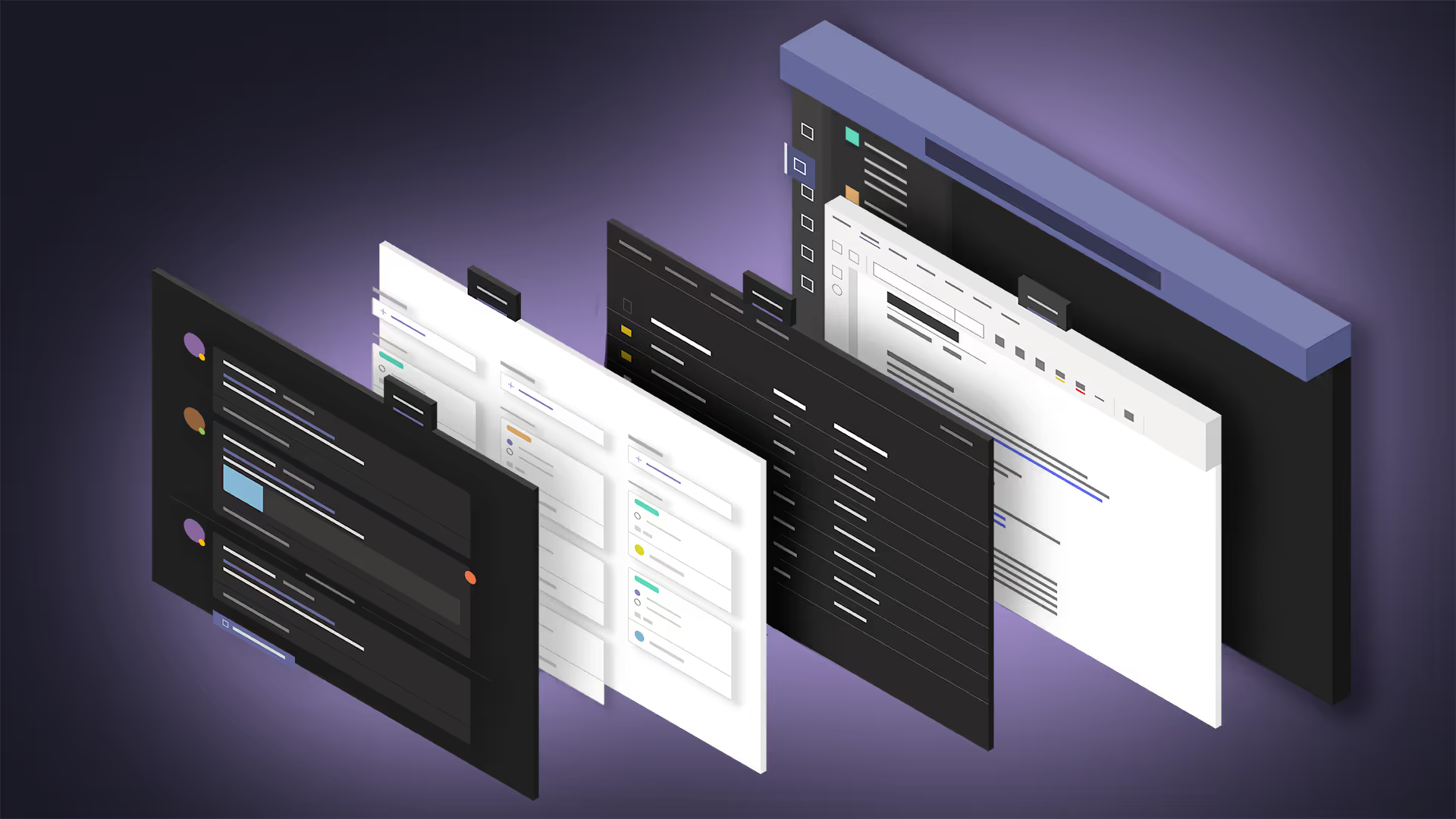



.avif)



.avif)





