The 6 Collaboration Tools We Use Everyday That Make Us Better
We're big fans of seamless internal collaboration. In today's blog, we're going to share our top six collaboration tools we use on the daily and how we use these tools.
Introduction
Reading blogs and watching videos can give you ideas and new perspectives on how to collaborate better, but every business is different.
You simply aren't going to get a step by step process. To give you an idea of what we're talking about, we're going to share what we do at here Bulb — We're experts at internal collaboration, but what we do isn't perfect and won't work for everyone.
What is important though is that it works for us and we are always looking for ways to improve. Let's dive in.
1. Slack
%20(1).avif)
We're going to keep this brief as we have done a whole podcast on this subject! We started using Slack when Teams was very brand new and today it's the main chat platform we use internally. It's also used by several of our customers and external vendors we use.
Our approach
- We only have the pro license for our users.
- The vast majority of our channels are public. We only create private channels when we feel there will be sensitive information that will need to be separated from the rest of the organization.
- We expect our team to manage the channels they monitor based on their job needs.
- We provide training to every new employee on what the "standard" channels are and basic Slack etiquette.
- Only 20% of our messages a month are direct messages (and I would like this to be even less 😋).
- 51% of our messages a month are in public channels.
- We do not use Slack to store files. Instead we link to files in Teams or SharePoint.
- We integrate our systems into Slack to provide automatic notifications, reminders, and links.
If you are interested to know what types of channels we have, we've included a few below with some details on what we talk about there. NOTE: these are just the collaboration focused channels. See our other posts about our internal communication tools to learn about some of our other channels:
- client-project-a: Most projects get their own dedicated channel where the team does all of their internal collaboration.
- client: Some clients have a dedicated channel for discussions related to that client.
- operations: This is a private channel that is a catch all for invoicing, sales, benefits, discussions.
- leadership: this is a private channel that Mike, Mitch, and I use to discuss business strategy, our failures, and generally come together as a team.
- marketing: this is focused on our marketing efforts and has all sorts of stuff. Much of it you will see like this blog 🙂
- marketing-community: if you post on any of our YouTube videos those comments go here so we can respond as a team and our marketing team will post those responses for us.
How do we feel about this
This is a really hard thing to talk about. As a business we are split on if we should be continuing to use Slack as the primary method of internal collaboration. Slack is super convenient and all of our content exists there today. "Classic" Teams is clunky, doesn't support multi-tenant very well, and we seem to always have issues on Macs. On the other hand, Slack is an additional cost (while not very large), doesn't work well with files, doesn't have built in apps, costs more for SSO, and isn't well integrated into the rest of our office tools.
I think there is a significant chance we will move from Slack to Teams eventually for our internal collaboration. But who knows.
2. Teams
.avif)
Teams is our main project management, meeting, and file management platform. For every channel in slack there is at least one Team or Channel in Teams that corresponds. The main reason for this is that Teams is just too good at file collaboration, security, and offers a bunch of out of the box applications that make our lives easier.
Our approach
- We have a team that all employees are a member of and has a bunch of legacy documents that really ought to be cleaned up 🙂. This team is primarily used to help manage access to other resources and houses a common calendar that we all use to track company events.
- We create Teams for each customer we work with and sometimes we create Teams for a specific project if we are working with different groups within the same client.
- Wherever possible we create Shared Channels when we want to work directly with customers.
- We usually do not invite customers or guests into our Teams (this is primarily because it confuses many customers who are learning Teams).
- Almost all of our meetings are created using Teams.
- We are guests in a number of tenants, so we often switch tenants in Teams.
How do we feel about this
Personally, I wish we would just switch to using Teams only. I think there are a bunch of benefits we could leverage, but at the moment "classic" Teams just isn't good enough and we already are using Slack. I'm very interested to see where we are in a year when New Teams is fully rolled out.
Things will also change as we grow. Slack's lack of multiple workspaces or containers without additional cost make it challenging the bigger you get.

SELF ASSESSMENT
Is your business getting full value from your M365 subscription?
Billions of dollars are wasted each year on underused subscriptions. Take 3 minutes to find out where your tools are driving results, and where they’re holding you back.
Find Out Now

Is Team Communication Holding You Back?
Find Out in Just 2 Minutes.
Take our quick scorecard to uncover communication gaps and hidden barriers within your team.
3. OneDrive
.avif)
For us, OneDrive is just a behind the scenes tool that most people don't necessarily think about interacting with on a daily basis. It is just does what it does and seamlessly integrates with our daily lives.
Our approach
- All of our Windows users automatically have their user folders synced to OneDrive (desktop, documents, etc.).
- Since we don't use Channel meetings any meeting recordings go here.
How do we feel
I would say that we don't love or hate OneDrive. It just works for what we need.
4. Loop
The app, not the components.

This is a new application for us that has taken over our world. I don't think we can adequately explain how much we use this tool and how integrated it has become for all of the work we do on a daily basis. For example, I'm writing my draft of this blog using Loop. If you aren't familiar with this tool, check out the blogs and videos we have on Loop. In our case people were using Notion, Whimsical, OneNote, Word, Planner, To-Do, and a host of other apps. Now we are more often than not using Loop.
Our approach
Because this tool is so new and isn't really "done", we are still figuring out how to use this tool the best. In fact, this week we went from one large workspace for all our customer notes into dedicated workspaces that more closely mirror how we are doing Teams/Channels.
Given the fact that we're learning as we're going, I'm not going to go into a ton of detail. What I can say is that we have activated Loop for our entire team and we are using it in many facets. These include things like meeting notes, marketing content planning, and product development.
How do we feel
We love this tool. It has limits. It has things we want Microsoft to figure out, add, or fix. But we think it is a great tool and a bright spot in the new tools Microsoft has been building.
5. Planner
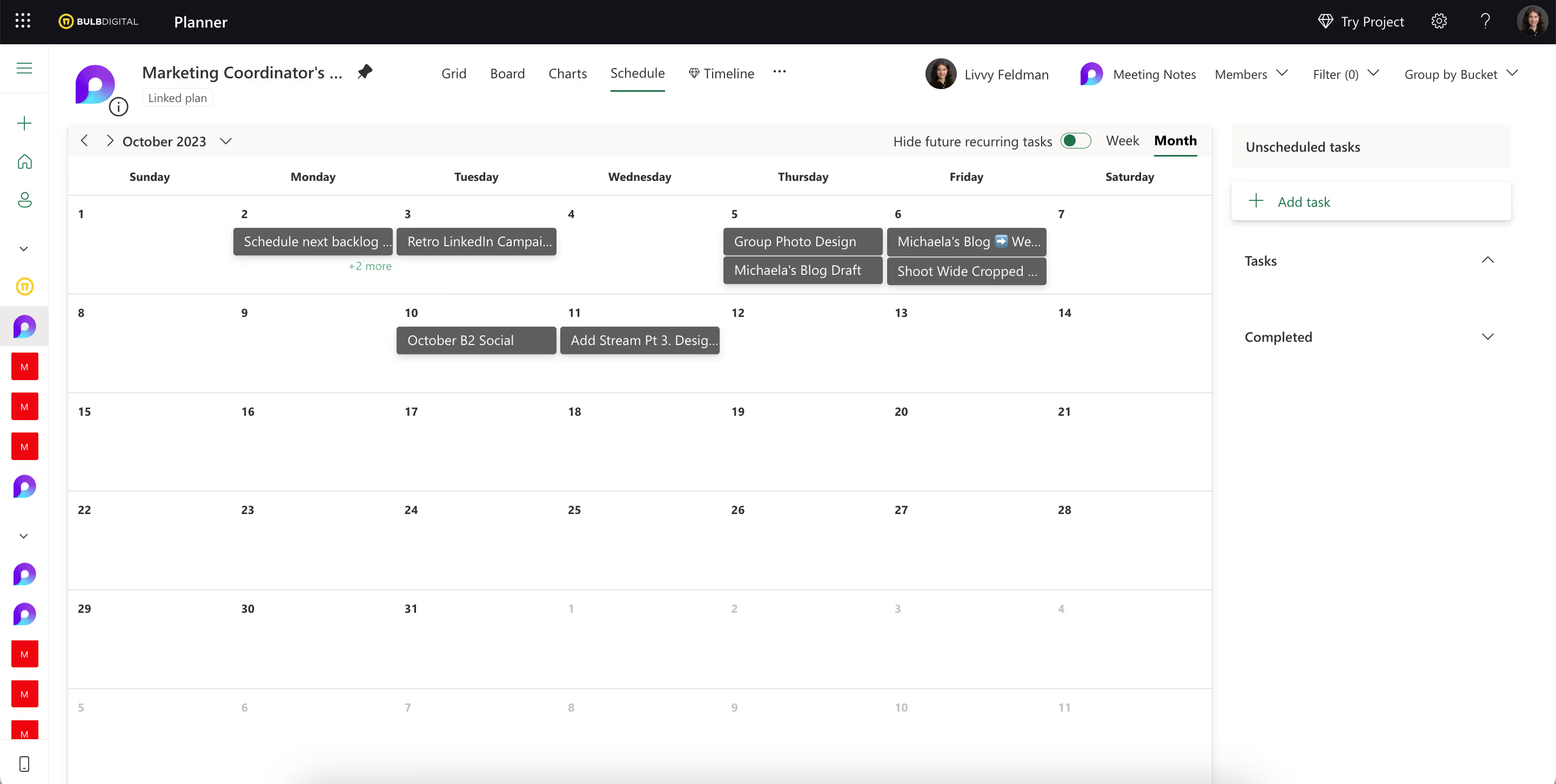
We have lots of projects going on at any one time and we are always using tools to help us manage those projects and the associated tasks. One of the most common tools we use is Planner. It provides some basic task management functionality that works really well for teams that are internal and external. Just to be clear, this isn't the only tool we use for task management, it is just the most common one right now.
Our approach
- We have Planner boards for a number of our internal projects. For example, content planning for blogs, podcasts, etc.
- Most projects will make use of a Planner board to manage and prioritize tasks.
- Some projects we share the Planner board with our customers to have visibility and even control of the priorities.
How do we feel
We wish that there was more power in Planner or that Project for the Web was easier. For most of our projects Planner is "okay" but it would be really nice to have one tool that will work for more scenarios.
6. Outlook
.avif)
If you have consumed our content, you probably know we have a thing about email. This doesn't mean we don't use Outlook or email 🙂. It's still in the top 10 tools we use daily.
Our approach
- Many of our customers are still in transition from using email for everything to leveraging other tools where it is appropriate, and we work with customers where they are at.
- We use Outlook to manage our individual calendars and view shared calendars.
- Internal to Bulb Digital there really isn't much in the way of email. The team that is involved in sales and leading projects have sent an average of 150 emails in the last 30 days. Employees who don't commonly send emails to customers only sent ~50 emails (almost all of those were responses to meeting requests).
How do we feel
Outlook is a great tool for managing email and calendars. Microsoft has had the idea of moving much of this work to Teams, but we don't see Outlook going away. What we do see is a transition from Outlook being the only/most common collaboration tool to it being almost exclusively for communication with people who are not "known" to you.
Things We're Still Looking For
While we have a bunch of tools we are using and like, there are a number of things we wish we had better tools for.
- Calendar: we have a number of tools that have some sort of calendar functionality (Lists, Planner, Outlook, Teams, Project for the web, etc.). But none of them are great or fit all our needs.
- Task Management: the limitations of Planner and the complexity of Project for the web create a scenario that means we don't have the perfect tool.
- Whiteboard: Microsoft Whiteboard has. It has gotten better, but it isn't there yet. Whimsical and other tools are super functional but aren't practical to purchase and integrate into everything we do.
- Diagramming: This is very similar to the whiteboard issue. Visio hasn't kept up with more modern tools, but those other tools aren't well integrated.
Conclusion
Hopefully what we have shared gives you some insights on how we are working and can help you in your own journey to a modern workplace.








.jpg)





